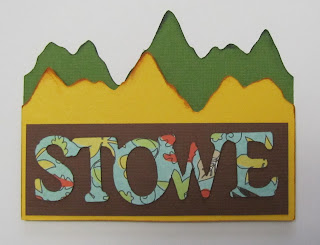Wednesday, June 29, 2011
Saturday, June 18, 2011
Sunshine and Smiles Blog Hop
Welcome, you should have come from Amanda's Blog. If you didn't you will want to to go to the start so you don't miss any of the cool cards. My Cricut Craftroom
When Erica first told us of her challenge to make 5000 cards for St Jude's, I didn't think I could make cards for this project. Cards need sentiments and all I could think of was how horrible I would feel if I was a kid stuck in a hospital. So, I started trying new things, things I have seen before, things I have unsuccessfully tried before and I ended up making a bunch of cards and will work on a few more before July1st to send to Erica. You can help too. All cards are appreciated and will help Erica reach her goal of 5000 cards.
My Rocking Horse card and It's a Girl Thing card are different folds that allow for more dimension and more fun.
It's a Girl Thing!
For this card I first cut out a 5.5 x 11 inch rectangle from a pastel green card stock. I then scored it at 1.25, 2.5, 4.25, 6 and 8.25. Fold and then you are ready to decorate. All of my paper is Colorbok and The Paper Company value pack.
I added polka dot paper strips to the card base and then added a pink strip on the front of the card. The larger stars are cut from George and Basic Shape. The wand is an L from George and one of the stars welded together. The cut size is 1.69 x 3.41 I cut 2 to make it a bit sturdier then added a star in polka dot and another using the silhouette feature to frame the star. The crown is from Gypsy Wanderings and cut at 3.69 x 2.38.
I wanted this card to be full of glitter or princess dust so I added a lot of shimmer. I made some homemade glimmer mist the other night and was playing with a purple color. It just happened to work with my papers so I used it for the top layer of the crown and a couple of the stars. I added stickles and also used a dot embossing folder to add some shimmer and dimension. Finally I wanted more shimmer so I added some butterflies, tiny stars and the "It's a Girl Thing, stickers and die cuts from a Kurio Embellishment Book. This is probably the most glitter I have used on one card!.
My Rocking Horse Card.
I used a pastel blue card stock for the card base and covered it with the polka dot paper. I cut the card at 4.25 x 11 and then scored at 5.5 and 2.75.
The Rocking horse is cut from the Christmas cart at 4.18 x 2.84. I used the same blue card stock layered with craft paper. The blocks are cut from Printing Press. I created a shadow by first copying the 3 blocks, hiding the letters then re-sizing, so it is just a bit larger then welded it together. The welded blocks are cut at 3.53 x 2.18 I adhered all the pieces together and then placed on the card using pop dots for dimension and to hold up the easel. I decided to add a couple of buttons and used blue embroidery thread.
So those are two of the cards I made for Sunshine and Smiles. I love comments and followers. Have fun hopping and have a crafty card making day.
Laurie
Next on the hop is Suzy's Crafts
If you get lost, this may help you...
http://mycricutcraftroom.blogspot.com
http://mycricutcraftroom.blogspot.com/2011/06/project-sunshine-and-smiles-for-st.html
http://autumnsbuggycreations.blogspot.com
http://craftingwithcourtney.blogspot.com
http://craftsbyamanda.blogspot.com
http://lauriecandoit.blogspot.com
http://suzyssimplecrafts.blogspot.com
http://mississippihippycra
http://charlottes-creations.blogspot.com
When Erica first told us of her challenge to make 5000 cards for St Jude's, I didn't think I could make cards for this project. Cards need sentiments and all I could think of was how horrible I would feel if I was a kid stuck in a hospital. So, I started trying new things, things I have seen before, things I have unsuccessfully tried before and I ended up making a bunch of cards and will work on a few more before July1st to send to Erica. You can help too. All cards are appreciated and will help Erica reach her goal of 5000 cards.
My Rocking Horse card and It's a Girl Thing card are different folds that allow for more dimension and more fun.
It's a Girl Thing!
For this card I first cut out a 5.5 x 11 inch rectangle from a pastel green card stock. I then scored it at 1.25, 2.5, 4.25, 6 and 8.25. Fold and then you are ready to decorate. All of my paper is Colorbok and The Paper Company value pack.
I added polka dot paper strips to the card base and then added a pink strip on the front of the card. The larger stars are cut from George and Basic Shape. The wand is an L from George and one of the stars welded together. The cut size is 1.69 x 3.41 I cut 2 to make it a bit sturdier then added a star in polka dot and another using the silhouette feature to frame the star. The crown is from Gypsy Wanderings and cut at 3.69 x 2.38.
I wanted this card to be full of glitter or princess dust so I added a lot of shimmer. I made some homemade glimmer mist the other night and was playing with a purple color. It just happened to work with my papers so I used it for the top layer of the crown and a couple of the stars. I added stickles and also used a dot embossing folder to add some shimmer and dimension. Finally I wanted more shimmer so I added some butterflies, tiny stars and the "It's a Girl Thing, stickers and die cuts from a Kurio Embellishment Book. This is probably the most glitter I have used on one card!.
My Rocking Horse Card.
I used a pastel blue card stock for the card base and covered it with the polka dot paper. I cut the card at 4.25 x 11 and then scored at 5.5 and 2.75.
The Rocking horse is cut from the Christmas cart at 4.18 x 2.84. I used the same blue card stock layered with craft paper. The blocks are cut from Printing Press. I created a shadow by first copying the 3 blocks, hiding the letters then re-sizing, so it is just a bit larger then welded it together. The welded blocks are cut at 3.53 x 2.18 I adhered all the pieces together and then placed on the card using pop dots for dimension and to hold up the easel. I decided to add a couple of buttons and used blue embroidery thread.
So those are two of the cards I made for Sunshine and Smiles. I love comments and followers. Have fun hopping and have a crafty card making day.
Laurie
Next on the hop is Suzy's Crafts
If you get lost, this may help you...
http://mycricutcraftroom.blogspot.com
http://mycricutcraftroom.blogspot.com/2011/06/project-sunshine-and-smiles-for-st.html
http://autumnsbuggycreations.blogspot.com
http://craftingwithcourtney.blogspot.com
http://craftsbyamanda.blogspot.com
http://lauriecandoit.blogspot.com
http://suzyssimplecrafts.blogspot.com
http://mississippihippycra
http://charlottes-creations.blogspot.com
Wednesday, June 8, 2011
Sunshine and Smiles Cards
Erica from My Cricut Craft Room posted a challenge of making 5000 cards for Children at St Jude's Children's Hospital.
This is one of the cards I am sending. I used a large card for this from a package of printer cards with envelopes. I used a piece of paper that I have had forever and then used yellow and white cardstock for the cricut cuts. It doesn't show up well but I added white gel pen and stickles to the sun. The inside of the card I cut out "Are Coming Your Way"
I will post more cards as I complete them!
This is one of the cards I am sending. I used a large card for this from a package of printer cards with envelopes. I used a piece of paper that I have had forever and then used yellow and white cardstock for the cricut cuts. It doesn't show up well but I added white gel pen and stickles to the sun. The inside of the card I cut out "Are Coming Your Way"
I will post more cards as I complete them!
Thursday, June 2, 2011
100 + Cartridge Blog Hop
You should have come from Lauren's Blog. If you did not, please go to Erica's Blog
I selected Summer in Paris, Plantin Schoolbook and Happy Hauntings for my cartridges.
I selected Summer in Paris, Plantin Schoolbook and Happy Hauntings for my cartridges.
Summer In Paris
 |
| The bottle/glass is cut at 4.99 x 9.34. and the word Wine is from Plantin Schoolbook and cut at 9.26 x 3. I used magnet paper (the kind HP sells) and then I covered it with paper. I used Stampin Up and Paper Company Value Pack Paper. Summer in Paris car cut at 3.89 x 2.13 Welded Plantin Schoolbook cuts Happy 1.92 x.89, Sweet 2.33 x 1.47 Plantin Schoolbook 16 - .95 x 1.75 I used a DCWV black card, layered with ColorBok patterned paper. I also used Colorbok cream pearlescent paper and DCWV black paper. Added some bling for exhaust. Happy Hauntings I love finding new ways to use seasonal carts. All cuts on this page are from Happy Hauntings. For the Salem Title I used spooky font and welded it together. Cut size is 4.57 x 1.69. I then added white gel pen for embellishment. The witch is cut at 2.37 x1.81 and I used the shadow layer. All cut out on black DCWV paper The tombstones Smallest is cut at 1.3 x 1.81, larger cut at 2.19 x 3.06 and I used part of the layer feature that was cut in a gray scrap. The journaling tag was cut from Coredinations paper using the tag under the vampire shadow feature key. It is cut at 2.7 x 3.05. The background paper is from Colorbok and so are the gold photo mats. Plantin Schoolbook I absolutely love this cartridge! The following layout is unfinished as I am waiting for the photo from the photographer. The colors I selected should work well with the photo, I just want to wait to see what looks best for the photo mats before cutting and placing them on the layout I wanted a water spout to make this page, but I don't have one. So I created it myself on the gypsy using 4 parts found on Plantin Schoolbook (see waterspout post for directions) I wanted it to be large to make the spider look "itsy bitsy". I cut it out of coredinations paper and sanded the edges to make them look worn. The spider is from Happy Hauntings and is cut at 1.5 x 6.49. I used White textured Colorbok cardstock for The Itsy Bitsy Spider Title using Plantin Schoolbook font. I then used orange Coordinations for the shadow. The is welded and cut at 1.62 x .85 Itsy is welded and cut at 2.16 x 1.64 Bitsy is welded and cut at 2.61 x 1.67 Spider is cut at 1.5 height The background paper is DCWV from the Doodlin' Around Stack. I will use a combination of green/orange/white, depending on how it looks with the photo for the mat. Last fall we went on vacation to New England. I took a what seems like a million photos and just now getting around to making layouts. This page will be the first in the book. I used Photoshop Elements to make a photo collage using photos from the 4 states we visited. I used a brown mat and layered it on top of DCWV Doodlin' Around and Colorbok textured card stock. I then created the New England Title using the regular font shadow with the italic font and welded it together. I then cut out the New in tan and adhered it to the title. I used The Paper Company's textured value pack paper in brown and tan. The cut size is 6.58 x 2.33. Road Trip is cut using the Roly Poly font and is cut at a height of 1.30. I cut 2 at the same size, brown and tan. It gives it just a bit of dimension. I then added leaves cut at .96 x 1.22 and 1.25 x 1.59. |
Labels:
Happy Hauntings,
Plantin Schoolbook,
Summer In Paris
Water Spout
I wanted to do a layout of The Itsy Bitsy Spider and this is how I made the water spout using Plantin Schoolbook and my wonderful Gypsy. It really is amazing how you can take some basic shapes, manipulate them, weld them and make something totally different. Who would think you could make a water spout with a minus sign, a bracket, an exclamation point and a square?
My first step was to find a photo of a water spout. I found one and then opened up the trial version of Design Studio, just to see the shapes better and to play around with sizing and placement for a 12 inch layout. I wanted a long pipe (skinny rectangle) or minus sign. I placed it on the design mat. And then added the brackets. I hid one of the brackets and then layered the bracket on the pipe and it really did kind of look like the water spout in the picture. I decided on the exclamation point turned on its side with the dot part hid and then copied it and flipped one and then lined them up with the dot part in the center. Added a small square to the center of it and it doesn't look exactly like the photo I found but it really is close.
Then I grabbed the gypsy and thought it would be easy to just set the sizes that I used in DS but it didn't exactly work that way. The minus sign shape is actually a lot larger than the actual cut so it is sized correctly when actually used as a minus sign, but no biggie, I just resized it until it looked right. I then placed the bracket in place, grouped them together and welded it. At this point if I had cut it out like that it would have cut a bracket centered on a rectangle. I could have easily cut off the part I didn't want with a scissors but then I would probably mess up and have to cut another. So what I did was copied the minus sign and placed it so it lined up with the edge of the other one. Do not weld this as you will just end up with a wide pipe. You want it to cut that line between the two rectangles.
I then cut a sample and I remembered to take a photo.
I took a marker to show the cut lines. You can see how part of the bracket cut. Then I remembered to take another photo. This is pretty amazing because I always forget to take the photo.
I then went back to the gypsy to make the handle. I cut the welded together exclamation points with the square in the center and then copied the square and cut it by itself. Wow 3 pictures.
Yay, I did it. I did make the handle a bit smaller in my final project and I probably could have went even in smaller, but overall I am very happy with how it turned out. Besides who is going to notice that the handle might be a little out of proportion after I put my handsome grandson's photo on the page!
So I hope this gives you some idea of what is possible with the gypsy and 4 basic shapes that really are on most cartridges. If there is something you really want on a layout but don't have it on a cartridge, take a different look at what you do have. It might be there hidden in a font cartridge.
My first step was to find a photo of a water spout. I found one and then opened up the trial version of Design Studio, just to see the shapes better and to play around with sizing and placement for a 12 inch layout. I wanted a long pipe (skinny rectangle) or minus sign. I placed it on the design mat. And then added the brackets. I hid one of the brackets and then layered the bracket on the pipe and it really did kind of look like the water spout in the picture. I decided on the exclamation point turned on its side with the dot part hid and then copied it and flipped one and then lined them up with the dot part in the center. Added a small square to the center of it and it doesn't look exactly like the photo I found but it really is close.
Then I grabbed the gypsy and thought it would be easy to just set the sizes that I used in DS but it didn't exactly work that way. The minus sign shape is actually a lot larger than the actual cut so it is sized correctly when actually used as a minus sign, but no biggie, I just resized it until it looked right. I then placed the bracket in place, grouped them together and welded it. At this point if I had cut it out like that it would have cut a bracket centered on a rectangle. I could have easily cut off the part I didn't want with a scissors but then I would probably mess up and have to cut another. So what I did was copied the minus sign and placed it so it lined up with the edge of the other one. Do not weld this as you will just end up with a wide pipe. You want it to cut that line between the two rectangles.
I then cut a sample and I remembered to take a photo.
I took a marker to show the cut lines. You can see how part of the bracket cut. Then I remembered to take another photo. This is pretty amazing because I always forget to take the photo.
I then went back to the gypsy to make the handle. I cut the welded together exclamation points with the square in the center and then copied the square and cut it by itself. Wow 3 pictures.
Yay, I did it. I did make the handle a bit smaller in my final project and I probably could have went even in smaller, but overall I am very happy with how it turned out. Besides who is going to notice that the handle might be a little out of proportion after I put my handsome grandson's photo on the page!
So I hope this gives you some idea of what is possible with the gypsy and 4 basic shapes that really are on most cartridges. If there is something you really want on a layout but don't have it on a cartridge, take a different look at what you do have. It might be there hidden in a font cartridge.
Subscribe to:
Posts (Atom)